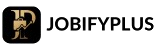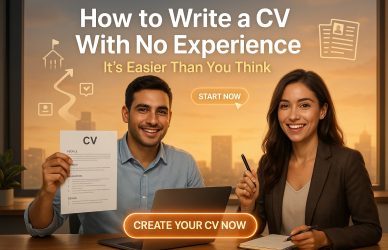Table of Contents
Introduction
The digital marketplace is evolving rapidly, and video content is now essential for effective product marketing. According to recent industry reports, businesses using video ads see up to 49% faster revenue growth than those that don’t. For e-commerce brands, the ability to quickly generate high-quality product videos can be a game-changer.
This comprehensive guide, based on the AI Video Generator, reveals how to leverage an AI Video Generator to automate the creation of product ads. You’ll learn how to set up a seamless workflow using leading tools like n8n, GPT, RunwayML, and Google Drive, and discover practical steps for transforming simple product photos into engaging promotional videos.
By the end of this guide, you’ll have a clear, actionable blueprint for automating your product video ads, saving time, reducing costs, and boosting marketing effectiveness.
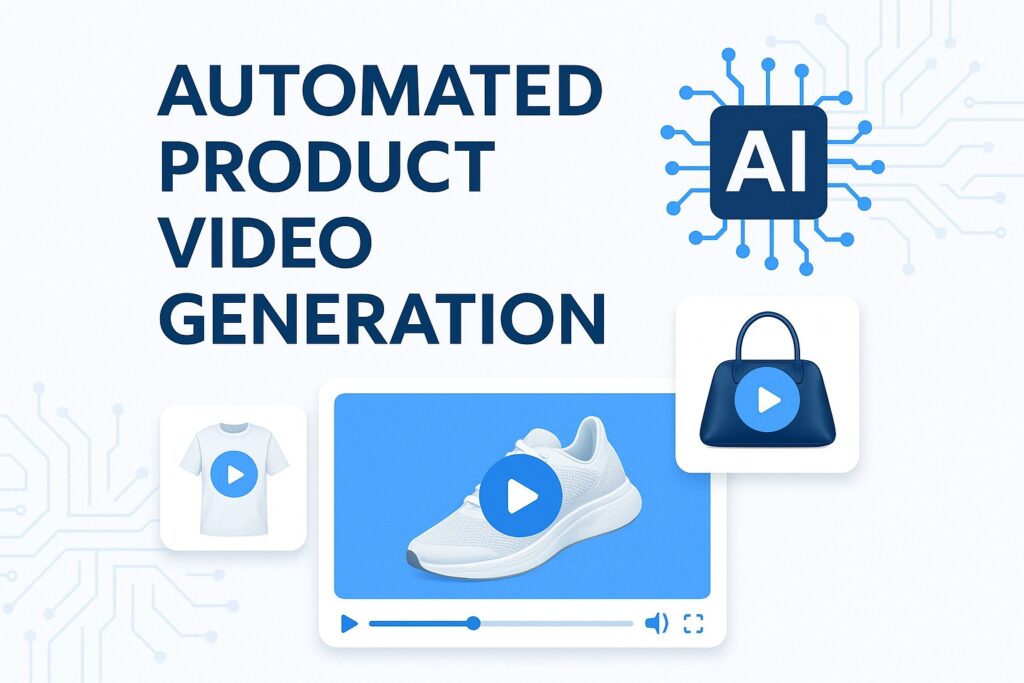
Background & Context
The rise of AI-powered content creation has revolutionized digital marketing, especially in the realm of video advertising. Traditionally, producing promotional videos required significant resources, technical expertise, and time. However, with advancements in AI and automation tools, businesses can now streamline this process.
The AI Video Generator PDF outlines a system that automates the transformation of product photos into high-quality video ads. This system integrates several key technologies:
- n8n: An open-source workflow automation tool.
- GPT (via OpenAI): For generating creative prompts and editing images.
- RunwayML: For AI-powered video creation.
- Google Drive & Gmail: For file storage and communication.
- ImageBB: For image hosting and sharing.
These tools work together to accept a product form (photo, title, description), enhance the image, generate a video, and deliver the final assets via email. This approach democratizes video production, making it accessible to businesses of all sizes.
Industry trends indicate that automated video generation is becoming a standard in digital marketing, enabling faster campaign launches and more personalized content. The system described in the PDF is at the forefront of this movement, offering a practical, scalable solution for product video creation.
System Overview – How the AI Video Generator Works
The core of this automation system is its ability to turn a product photo and description into a polished video ad with minimal manual intervention. The workflow, as detailed in the AI Video Generator PDF, involves the following steps:
- Form Submission:
Users submit a product photo, title, description, and email address via a form trigger. This input is captured and used to initiate the workflow. - Image Upload to Google Drive:
The submitted image is uploaded to a designated “Product Creatives” folder in Google Drive, ensuring centralized storage and easy access for subsequent steps. - AI Image Prompt Generation:
GPT-4 is leveraged to create a hyper-realistic prompt based on the product details. This prompt guides the OpenAI Image Edit API to enhance the original photo, improving its quality and appeal. - Image Hosting with ImageBB:
The enhanced image is downloaded and uploaded to ImageBB, generating a shareable URL that can be used in emails or further automations. - Video Generation with RunwayML:
RunwayML takes the AI-enhanced image and creates a 10-second, 3D-style rotation video. This dynamic video format is proven to increase engagement on social media and e-commerce platforms. - Polling & Wait Logic:
The n8n workflow includes logic to poll for video rendering completion, ensuring the process is fully automated and reliable. - Final Output Delivery:
Once the video is ready, the system sends an email to the user with links to the final image and video, streamlining the distribution process.
This end-to-end workflow allows businesses to produce high-quality video ads at scale, reducing reliance on manual editing and expensive production teams.
Tools, APIs, and Setup Instructions
To implement this AI Video Generator system, several APIs and integrations are required. The AI Video Generator PDF provides a clear breakdown of each tool’s role:
- OpenAI API:
Used for both GPT-powered prompt generation and image editing. This API is essential for creating visually appealing product images that stand out in video ads. - RunwayML API:
Powers the video generation process, transforming static images into engaging, rotating videos. - ImageBB API:
Facilitates image hosting, making it easy to share and embed images in emails or web pages. - Google OAuth:
Enables secure access to Google Drive and Gmail for file storage and communication. - OpenRouter API (Optional):
Allows integration with alternative AI chat models, providing flexibility and potential cost savings.
Setup Steps:
- Import the provided JSON workflow into n8n.
- Add your credentials for each required API (OpenAI, RunwayML, Google Drive/Gmail, ImageBB).
- Start the workflow and test with your own product data.
The PDF emphasizes the importance of proper API integration and credential management to ensure smooth automation. By following these steps, users can quickly deploy the system and begin generating product videos.
Workflow Customization and Best Practices
While the default workflow covers the essentials, the PDF suggests several ways to customize and optimize the system for different business needs:
- Custom Video Styles:
Adjust the RunwayML settings to create different video effects, such as zoom-ins, color changes, or animated backgrounds. - Enhanced Image Editing:
Use the OpenAI Image Edit API to add branding elements, adjust lighting, or remove backgrounds for a more professional look. - Automated Distribution:
Integrate additional email or messaging services to distribute videos across multiple channels, including SMS, Slack, or WhatsApp. - Performance Tracking:
Add analytics nodes in n8n to track open rates, click-throughs, and engagement metrics for each video ad. - Scalability:
The workflow can be adapted to handle bulk product uploads, making it suitable for large e-commerce catalogs.
The PDF also highlights common challenges, such as API rate limits, image quality issues, and file size constraints. Solutions include optimizing image resolution, batching requests, and using cloud storage for large files.
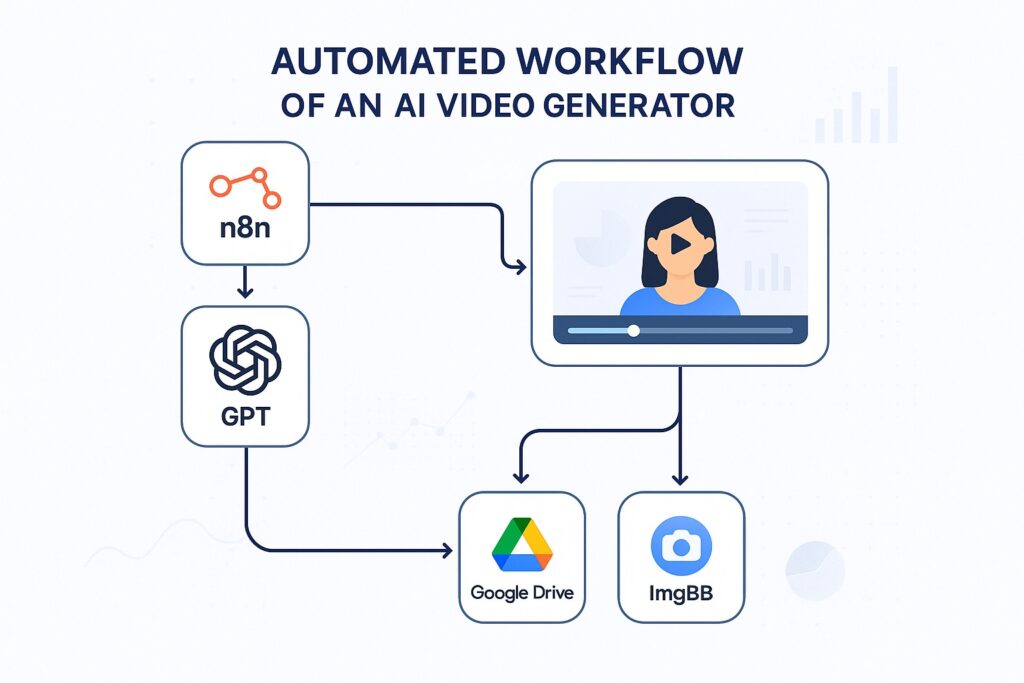
Analysis & Insights
The automated product video generation system described in the PDF represents a significant advancement in digital marketing technology. By integrating AI and automation tools, businesses can overcome traditional barriers to video production, such as high costs, long turnaround times, and the need for specialized skills.
The use of GPT-4 for prompt generation ensures that product images are not only high-quality but also tailored to the brand’s unique style and messaging. RunwayML’s AI-powered video creation adds dynamic movement, making ads more engaging and effective.
From an industry perspective, this approach aligns with broader trends toward personalization and automation. Brands that adopt such systems can rapidly iterate on marketing campaigns, test different creative approaches, and respond quickly to market changes.
The PDF’s workflow is also notable for its modularity. Each component (image editing, video generation, distribution) can be swapped or upgraded as new technologies emerge, ensuring long-term relevance and adaptability.
Practical Applications
Implementing the AI Video Generator system offers immediate, tangible benefits for businesses:
- Rapid Content Creation:
Generate high-quality product videos in minutes, not days. - Consistent Branding:
Use AI-powered editing to maintain a cohesive visual identity across all ads. - Scalable Production:
Handle large product catalogs with automated workflows, freeing up marketing teams for strategic tasks. - Multi-Channel Distribution:
Easily share videos via email, social media, and messaging platforms. - Data-Driven Optimization:
Track performance metrics and refine campaigns based on real-time data.
Step-by-Step Implementation:
- Gather product photos, titles, and descriptions.
- Set up the n8n workflow with required API credentials.
- Submit product data via the form trigger.
- Review final image and video links delivered by email.
- Distribute videos across marketing channels.
By following these steps, even small businesses can achieve professional-grade video marketing with minimal effort.

Benefits & Outcomes
Adopting an AI Video Generator for product ads delivers measurable advantages:
- Increased Engagement:
Video ads typically achieve higher click-through and conversion rates. - Cost Efficiency:
Automating video creation reduces reliance on expensive production teams. - Faster Time-to-Market:
Launch new campaigns quickly in response to trends or inventory changes. - Competitive Edge:
Stand out with high-quality, dynamic content that attracts attention. - Long-Term ROI:
Scalable workflows ensure ongoing value as your product catalog grows.
Future Considerations
As AI and automation technologies continue to evolve, the capabilities of video generators will expand. Future trends highlighted in the PDF include:
- Enhanced Personalization:
AI will enable even more tailored video content based on user data and preferences. - Real-Time Editing:
Instant video updates and A/B testing for rapid optimization. - Integration with AR/VR:
Immersive product experiences for next-generation marketing. - Broader API Ecosystems:
More integrations with e-commerce, analytics, and CRM platforms.
To stay ahead, businesses should monitor emerging tools, invest in staff training, and continually refine their automation workflows.
Conclusion
The AI Video Generator system outlined in the PDF offers a powerful, accessible solution for automating product ad creation. By leveraging tools like n8n, GPT, RunwayML, and Google Drive, businesses can produce high-quality video ads at scale, driving engagement and sales.
Implementing this workflow not only saves time and resources but also positions brands to capitalize on the latest trends in digital marketing. Start automating your product video ads today to unlock new growth opportunities and maintain a competitive edge.
Frequently Asked Questions
How does the AI Video Generator automate product ad creation?
The system uses a workflow in n8n to accept product details, enhance images with GPT and OpenAI, generate videos with RunwayML, and deliver final assets via email—fully automating the process.
What APIs are required for the automation workflow?
You need OpenAI (for GPT and image editing), RunwayML (for video generation), ImageBB (for image hosting), Google OAuth (for Drive and Gmail), and optionally OpenRouter for alternative AI models.
Can the workflow handle bulk product uploads?
Yes. The system can be customized in n8n to process multiple products at once, making it suitable for large catalogs.
How can I ensure consistent branding in my product videos?
Use the OpenAI Image Edit API to add logos, adjust colors, and apply brand-specific styles to all images before video generation.
What are common challenges and solutions in this setup?
Challenges include API rate limits and image quality issues. Solutions involve batching requests, optimizing image sizes, and using cloud storage for large files.
Links
Internal Links:
- Learn more about AI-powered marketing tools
- Explore our guide on n8n workflow automation
- Discover additional insights on video marketing best practices
External Links:
Automate your product video ads with AI and boost engagement—no video team required! #AI Video Generator