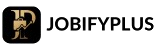Table of Contents
Introduction
Creating a standout CV is crucial—but it doesn’t have to cost you. With the rise of free CV maker tools, job seekers can now design polished resumes in minutes, no graphic design skills required. However, with so many options available, it’s hard to know which ones are worth your time.
To help, we’ve reviewed the top CV builders based on usability, template quality, export options, customization features, and overall user satisfaction. Whether you’re a student, professional, or freelancer, there’s a tool on this list for you.
💡 Top 3 picks preview:
- Canva CV Maker: Best for design customization
- Zety: Best for quick professional templates
- Novoresume: Best for guided resume building

Our Selection Process
We carefully evaluated 20+ free CV maker platforms using a mix of direct testing, user feedback analysis, and expert consultation. Our primary criteria included:
- Template variety and professionalism
- Ease of use and customization flexibility
- Export/download options (PDF, Word, etc.)
- Free access limitations (ads, watermarks)
- User interface design and mobile responsiveness
We tested each tool hands-on and reviewed real user experiences on Trustpilot, Reddit, and career forums. No brand has sponsored this list—every pick is based on genuine merit.
Best Free CV Maker Rankings
1. Canva CV Maker: Best for Creative Customization
Canva offers a wide range of resume templates, perfect for visual and creative job seekers. With drag-and-drop design tools, you can fully personalize every element—even on the free plan.
- Pros:
- Highly customizable designs
- Intuitive drag-and-drop editor
- Thousands of templates and icons
- Cons:
- Requires account creation
- Not ideal for strict corporate styles
- Best For: Designers, creatives, freelancers
- Pricing: Free plan with optional premium features
- Why It Made Our List: Versatility + design control
- Our Rating: ⭐ 4.7/5
2. Zety: Best for Quick Professional Resumes
Zety stands out for its step-by-step guided resume builder. It’s ideal for users who want a polished, professional-looking CV without spending hours designing.
- Pros:
- Guided resume writing prompts
- Clean, modern templates
- ATS-friendly formats
- Cons:
- PDF download requires payment (free for text)
- Limited creative flexibility
- Best For: Job seekers applying to traditional roles
- Pricing: Free to build and copy; PDF requires payment
- Why It Made Our List: Fast and job-focused
- Our Rating: ⭐ 4.6/5
3. Novoresume: Best for Guided Experience
Novoresume simplifies resume building with helpful suggestions for every section. It’s especially good for students and entry-level professionals.
- Pros:
- Expert content tips built in
- Clean interface
- Supports multiple sections
- Cons:
- Limited design choices
- Free plan offers fewer templates
- Best For: Students, early career professionals
- Pricing: Free version with upgrades
- Why It Made Our List: Structured and smart
- Our Rating: ⭐ 4.5/5
4. Resume.com: Best for Simplicity
Simple and straightforward, Resume.com allows you to build, customize, and download a resume quickly without even signing up.
- Pros:
- No login required
- Easy layout options
- Fast download access
- Cons:
- Limited templates
- Basic customization
- Best For: Quick, no-frills CVs
- Pricing: 100% free
- Our Rating: ⭐ 4.3/5
5. VisualCV: Best for Dual Versions
VisualCV lets users create two versions of a CV—one standard and one visual—for different audiences.
- Pros:
- Version control (Visual & PDF)
- Online sharing link
- Real-time updates
- Cons:
- Branding on free resumes
- Signup required
- Best For: Those needing both print and online versions
- Pricing: Free basic version
- Our Rating: ⭐ 4.2/5
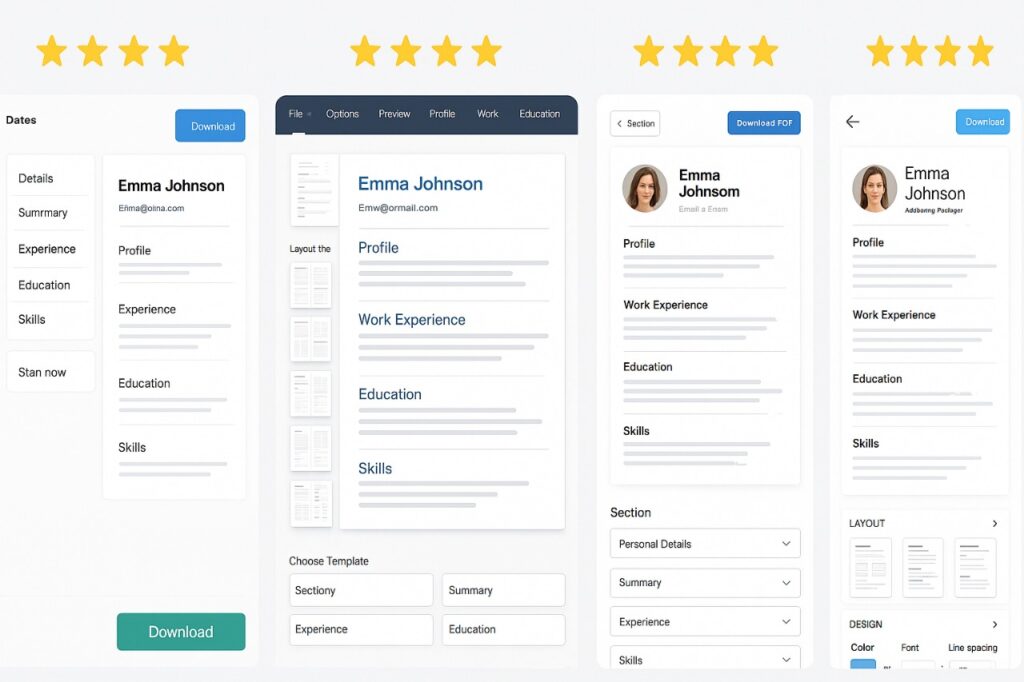
Honorable Mentions
- Kickresume: Fun interface, better for creatives but requires account.
- Indeed CV Builder: Quick, job-integrated, but lacks design customization.
- CakeResume: Great UI, but limited features on free plan.
- Standard Resume: Minimalist-focused, but limited templates.
These tools are useful in specific cases, but missed the top list due to design limitations or reduced export capabilities.
Comparison Chart
| Tool | Templates | Customization | Export | Best For | Rating |
|---|---|---|---|---|---|
| Canva | ★★★★★ | ★★★★★ | Creatives/Freelancers | 4.7 | |
| Zety | ★★★★☆ | ★★★★☆ | Text | Traditional Jobs | 4.6 |
| Novoresume | ★★★★☆ | ★★★★☆ | Students/Early Career | 4.5 | |
| Resume.com | ★★★☆☆ | ★★★☆☆ | Quick Applications | 4.3 | |
| VisualCV | ★★★★☆ | ★★★★☆ | Link/PDF | Dual Usage | 4.2 |

Buying Guide & Decision Framework
When choosing a free CV maker, focus on:
- Your use case: Creative? Traditional? Online portfolio?
- Export needs: Do you need PDF or Word download?
- Customization freedom: Want total control or guided help?
- Resume type: One-page, visual, or academic CV?
Avoid tools that offer free access but lock downloads behind paywalls unless you’re okay copying content manually.
Expert Recommendations by Use Case
- Best for Beginners: Novoresume for its helpful suggestions
- Best for Professionals: Zety for job-specific templates
- Best Value: Resume.com (totally free, no login)
- Best Premium: VisualCV with dual-resume option
- Best for Creatives: Canva for unmatched design freedom
Future Trends & Emerging Options
Expect AI-based CV generators like Rezi and Teal to grow, offering real-time optimization, job-match scoring, and personalized phrasing. If you’re job hunting soon, use a hybrid approach: a visual resume + AI-optimized version.
Conclusion & Final Recommendations
For most users, Canva CV Maker provides the perfect mix of design, ease, and accessibility.
Runner-up: Zety, especially for those in corporate sectors.
Choosing the right tool comes down to your career goals, industry type, and resume design needs.
Start now: Don’t delay your job hunt—build your resume free today with the best CV makers!
What’s the best free CV maker overall?
Canva is our top pick due to its customizability, free download options, and modern templates.
Which one is best for professional jobs?
Zety provides traditional, ATS-friendly resumes with structured formatting—ideal for corporate roles.
How do I choose between creative and formal resumes?
Consider your industry. Use Canva for design roles; Zety or Novoresume for formal sectors.
Is there any tool that allows free PDF download?
Resume.com and Canva both offer free PDF downloads without watermarks or payment barriers.
Should I use an online link or downloadable CV?
Use VisualCV or CakeResume if you’re applying via email/online. Downloadable PDFs are best for job portals.
Internal Links:
- See our complete guide to Best Portfolio Website Builders
- Compare with our Best AI Resume Writers list
- Learn how to Optimize Your Resume for ATS
External Links:
🎯 Canva is the best free CV maker for creatives—fast, beautiful, and completely free to use!