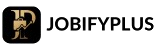Table of Contents
Introduction
Working from home can feel like a dream—or a disaster—depending on how you set it up. Many people enter the remote work lifestyle hoping for more freedom and flexibility, only to encounter burnout, distractions, and isolation.
In this guide, you’ll discover a complete, practical framework for mastering the work from home lifestyle. You’ll learn how to set up your home office, stay focused, manage time, communicate effectively, and most importantly—love every minute of it.
By the end of this article, you’ll walk away with:
- A distraction-free, productive work setup
- Daily routines to maximize efficiency
- Mindset tips to stay motivated
- Tools that make remote work easy and effective
🕐 Estimated Time to Implement: 3–5 days
🔧 Difficulty Level: Beginner to Intermediate

Prerequisites & Requirements
Before diving in, make sure you have the essentials ready:
- Basic Skills Needed: Time management, digital communication, self-motivation
- Tools: Laptop/PC, internet, webcam, task manager (e.g., Trello, Notion)
- Time Investment: 3-5 days for setup and schedule creation
- Cost: $100–$500 (depends on office gear)
- Skill Level: Beginner-friendly but requires discipline
- Alternatives: Use co-working spaces or libraries if home is distracting
Step-by-Step Process
Step 1: Create a Dedicated Workspace
Designate a specific room or corner strictly for work. Avoid using your bed or sofa.
- Tips:
- Use ergonomic chairs and adjustable desks
- Ensure good lighting, preferably natural
- Keep minimal distractions in your field of vision
- Mistakes to Avoid: Working from the couch or noisy areas
- Outcome: Mental separation between work and personal time
Step 2: Set Clear Work Hours
Define when your day starts and ends. Treat it like an office job.
- Tips:
- Use alarms or calendar blocks
- Communicate hours with your team
- Use breaks wisely
- Mistake: Blurring personal and work time
- Outcome: Consistency and better work-life balance
Step 3: Establish a Morning Routine
What you do before work sets the tone for the day.
- Suggestions:
- Exercise, journal, have breakfast, dress professionally
- Avoid checking emails in bed
- Pro Tip: Use routines from productivity experts like Hal Elrod’s Miracle Morning
- Result: Improved mood, motivation, and structure
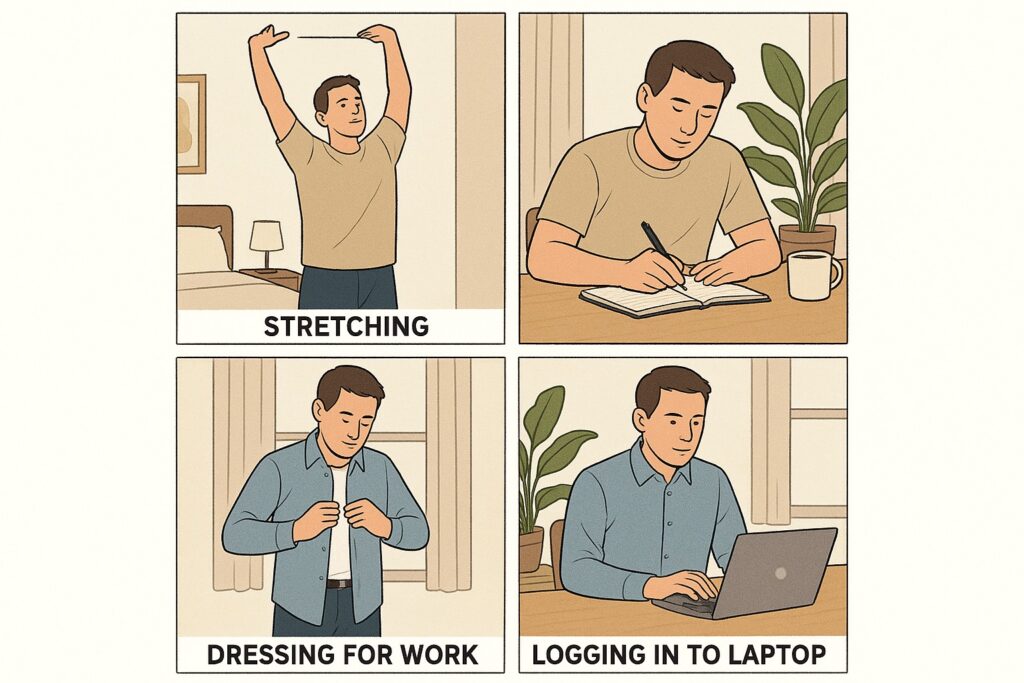
Step 4: Use Task & Time Management Tools
Master your schedule with digital tools.
- Recommended Tools:
- Trello, Asana, Notion for task tracking
- Pomofocus or Focus Booster for time-blocking
- Common Mistake: Trying to memorize tasks or using sticky notes
- Outcome: Clarity, reduced stress, measurable progress
Step 5: Communicate Proactively
Stay visible to your team or clients.
- Tips:
- Use Slack, Zoom, or Google Meet
- Send daily or weekly updates
- Schedule regular check-ins
- Mistake: Going silent or working in isolation
- Outcome: Trust, collaboration, and fewer misunderstandings
Step 6: Take Meaningful Breaks
Recharge without guilt.
- Suggestions:
- 10-minute walks, meditation, screen-free breaks
- Try the Pomodoro method
- Outcome: Reduced fatigue and enhanced focus
Step 7: End Your Day with a Shutdown Ritual
Signal to your brain that work is over.
- Ideas:
- Review tasks, plan tomorrow, clean workspace
- Say “goodbye” via Slack or email
- Outcome: Mental peace and better sleep
Advanced Tips & Best Practices
Once you’re comfortable, these expert strategies can level up your remote workflow:
- Batch Tasks: Group similar work to reduce mental switching
- Theming Days: E.g., “Meeting Mondays,” “Writing Wednesdays”
- Time Zones Hack: Work when clients/teams are offline to increase deep focus
- Avoid Multitasking: Use full-screen modes
- Master Async Communication: Record updates via Loom for flexibility
- Automate Repetitive Workflows: Zapier, IFTTT
Tools & Resources
Here’s what successful remote professionals rely on:
| Tool | Purpose | Free Option |
|---|---|---|
| Notion | Task management, notes | ✅ |
| Slack | Team communication | ✅ |
| Zoom | Video calls | ✅ |
| Krisp | Noise cancellation | ✅ (limited) |
| Zapier | Automation | ✅ (free plan) |
- Official Resources:
- Communities:
- Reddit’s r/WorkFromHome
- Indie Hackers Forums
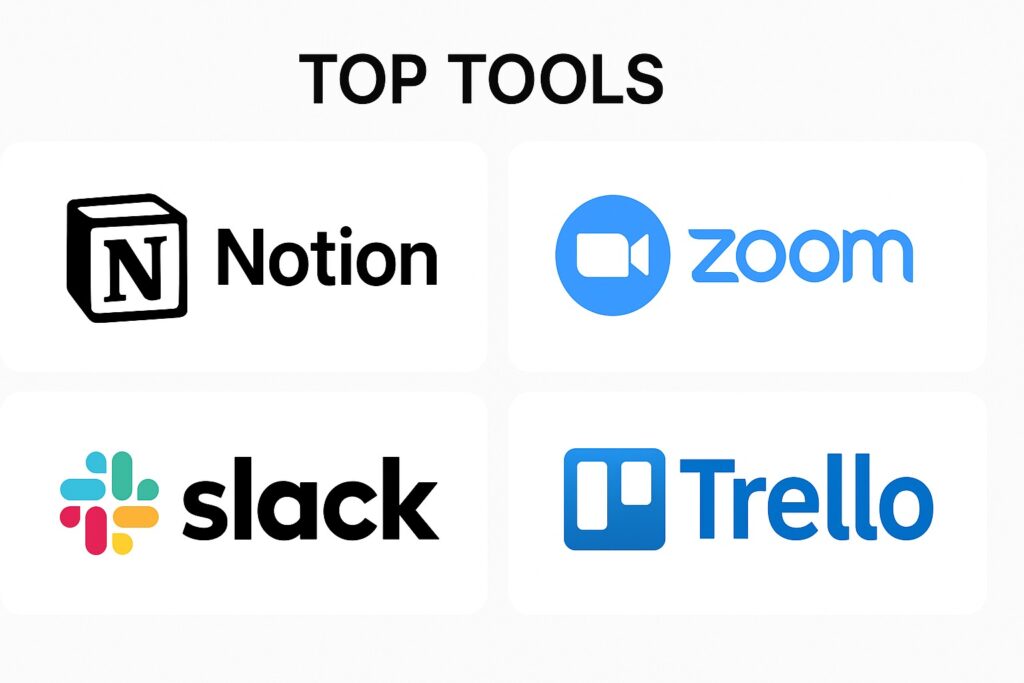
Measuring Success & Optimization
- Key Metrics:
- Completed tasks vs. time spent
- Consistency in daily work hours
- Communication frequency
- Personal satisfaction & stress levels
- Tools for Tracking: Toggl, RescueTime, Daily journaling
- Improvement Tips: Weekly reviews, get feedback, refine routines
Next Steps & Advanced Techniques
Once you’ve nailed the basics:
- Explore freelancing, consulting, or remote entrepreneurship
- Learn async collaboration and project management
- Take online courses to grow your remote skills
- Engage in remote work communities (Slack groups, Discord servers)
- Stay current with tools and industry trends
Conclusion
Working from home doesn’t have to be lonely, chaotic, or unproductive. With the right mindset, tools, and daily structure, you can work from home and love every minute of it.
From creating a personalized workspace to mastering your routines and tools, everything is in your hands. Start applying these tips today—and discover how fulfilling remote work can truly be.
Take action now, set up your workspace, and begin building a lifestyle you love—right from home.
How long does it take to adjust to working from home?
Most people adjust within 1–2 weeks. Establish a routine, reduce distractions, and stick to consistent hours for faster adaptation.
What if my home is noisy or distracting?
Use noise-canceling tools like Krisp, set boundaries with family, or relocate to a quieter space such as a library or co-working area.
Do I need a separate room to work from home effectively?
Not necessarily. A quiet corner with a desk and proper lighting can suffice. The key is minimizing distractions and separating work from personal areas.
How do I avoid feeling isolated while working remotely?
Schedule regular virtual meetings, join online communities, and set social activities post-work to maintain connection and engagement.
What’s the best way to stay productive at home?
Use a defined routine, break tasks into chunks, leverage time-blocking tools like Pomodoro, and take regular screen-free breaks.
Internal Links
- Master remote collaboration with our Remote Team Communication Tips
- Explore career options in our Top Freelancing Careers